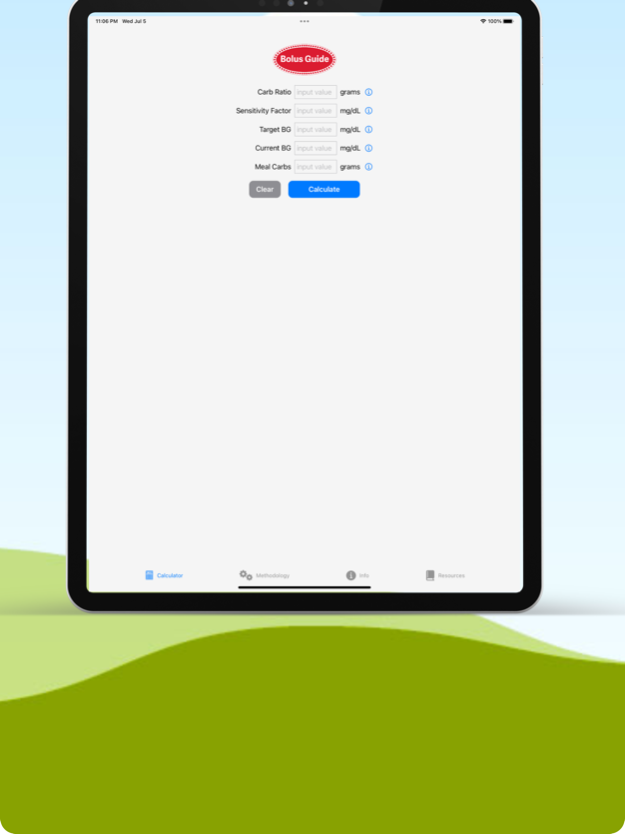Bolus Guide 1.3.1
Continue to app
Free Version
Publisher Description
Bolus Guide is a user-friendly tool designed to simplify life for those living with diabetes. This app is built with an intuitive interface to help calculate the correct amount of insulin needed for pre-meal bolus and correction doses. By inputting a few critical pieces of data - such as carb ratio, sensitivity factor, target blood glucose, current blood glucose, and meal carbs - Bolus Guide quickly generates the insulin dose you require. The calculated dose is provided as both an exact number and a rounded value for easy and safe insulin administration. The goal of Bolus Guide is to provide you with increased confidence in your insulin dosing, contribute to better glycemic control, and promote an overall improved quality of life. Please note that while Bolus Guide is a helpful tool, it should be used in conjunction with advice from medical professionals. Your health is our priority, and we aim to make living with diabetes a bit easier with Bolus Guide.
Oct 30, 2023
Version 1.3.1
Minor bug fixes
About Bolus Guide
Bolus Guide is a free app for iOS published in the Health & Nutrition list of apps, part of Home & Hobby.
The company that develops Bolus Guide is David Vincent. The latest version released by its developer is 1.3.1.
To install Bolus Guide on your iOS device, just click the green Continue To App button above to start the installation process. The app is listed on our website since 2023-10-30 and was downloaded 7 times. We have already checked if the download link is safe, however for your own protection we recommend that you scan the downloaded app with your antivirus. Your antivirus may detect the Bolus Guide as malware if the download link is broken.
How to install Bolus Guide on your iOS device:
- Click on the Continue To App button on our website. This will redirect you to the App Store.
- Once the Bolus Guide is shown in the iTunes listing of your iOS device, you can start its download and installation. Tap on the GET button to the right of the app to start downloading it.
- If you are not logged-in the iOS appstore app, you'll be prompted for your your Apple ID and/or password.
- After Bolus Guide is downloaded, you'll see an INSTALL button to the right. Tap on it to start the actual installation of the iOS app.
- Once installation is finished you can tap on the OPEN button to start it. Its icon will also be added to your device home screen.